Customization
The product detail display can be customized through the use of a custom template. Other blocks can be modified the same way. For more complex customizations contact us for our custom development services.
Creating a custom template
See the concrete5 documentation for information on custom blocks in general.
To create a custom template for your block, start by creating a folder in the application folder to house your template files. The correct path is application/blocks/product_detail/templates. Then copy the view.php file from the package block folder to the template folder. Name your file with all lowercase letters and include _ for the spaces.
cp packages/hutman_shopify/blocks/product_detail/view.php application/blocks/product_detail/templates/custom_product_detail.php
Once your override file is created you can change the markup as needed to suite your design. To apply the custom template click your block in edit mode and choose "Design & Custom Template"

Then pick the custom template you want by clicking the gear icon in the toolbar and selecting your new template.
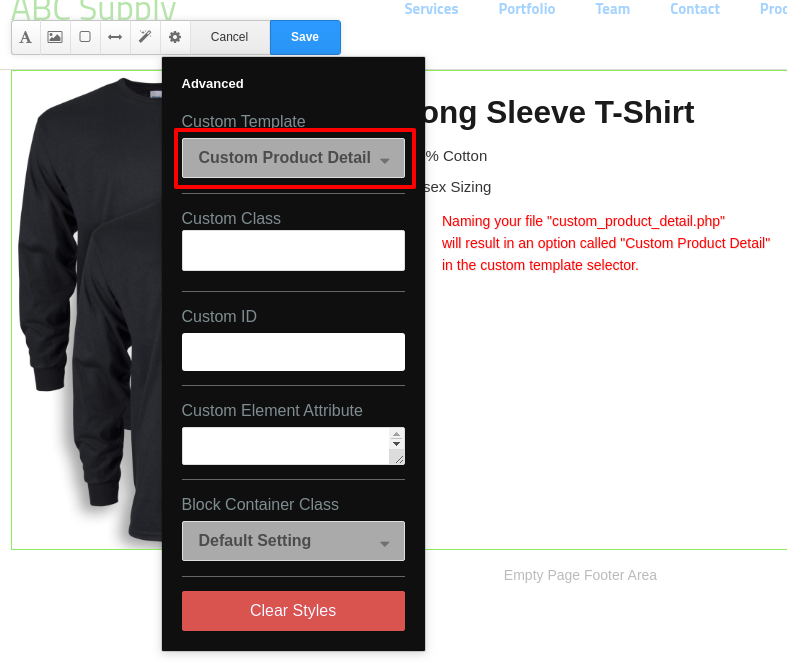
The template code can be modified however you want to change the placement of elements or add other content and embeded tools.
